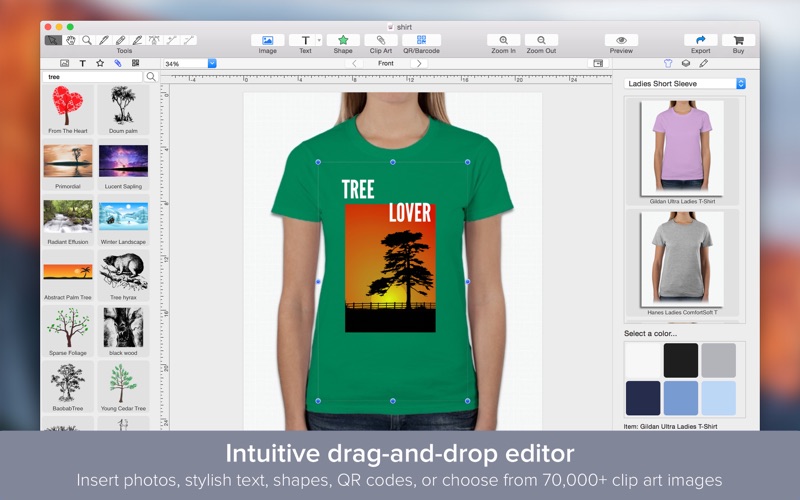Shirtsy - Design and print custom apparel
Shirtsy is the easiest way to design, export, and purchase awesome custom apparel — its the perfect app for designing great-looking apparel for yourself, a friend, or your business. In minutes, youll be producing custom t-shirts, hoodies, sweatshirts, polos, tank tops, pants, and more.
Select from dozens of garments in a multitude of colors. With the easy drag-and-drop designer, you can insert stylish text, images, shapes, clip art, and QR codes. Add unique designs to the front and back of the item. Then export your artwork and design proof to a high resolution file for use with a printshop of your choice.
Even better, you can purchase your item directly within the app for delivery in 6-12 business days. We work with three state-of-the-art printing facilities to ensure vibrant prints on top-quality apparel.
Key Features
● Design 100+ garment types in nearly 20 categories: T-shirts, sweatshirts, tank tops, polos, hoodies, shorts, pants, long-sleeved shirts, and much more. Varieties are available for women, men, and kids.
● Sizes range from small to 5XL.
● Export high resolution artwork and proofs for printing with any vendor.
● Purchase directly for top quality and quick delivery.
● Dozens of built-in templates to get you started.
● 70,000+ high-quality, royalty-free clip art and stock photo images, free for personal or business use.
● 100+ background textures, art frames, and image masks.
● 140+ creative fonts.
● Insert images, text, vector and raster shapes, clip art, and QR/barcodes.
● Import images directly from iPhoto and Photos apps.
● Choose from a dozen image filters (Vintage, Sketch, Comic, Sepia, and more).
● Adjust image levels, crop, tint, and apply masks.
● Add a Google map with any address or landmark, along with a place marker.
● Advanced text-formatting controls.
● Insert, style, and rotate 3D text (OS X Yosemite required).
● Vector-based drawing tools (bezier pen, pencil, line).
● Select from 26 vector shapes, or draw your own.
● Style elements with shadows, inner shadows, borders, and reflections.
● Fill elements with colors, radial and linear gradients, textures, frames, or images.
● Change the opacity of any element.
● Layout guides make arranging elements a snap.
● Export to PDF, PNG, JPEG, or TIFF formats.
● Full iCloud support.